What is AdsPower
AdsPower is a fingerprint browser that focuses on multi-account security management. It simulates the real device environment by generating independent virtual fingerprints (such as IP, resolution, time zone, etc.), supports dual-core (Chrome/Firefox) switching and RPA automated operations, and provides team collaboration and window synchronization functions. It effectively prevents account association risks in scenarios such as cross-border e-commerce, social media marketing, and advertising.
IPFLY and AdsPower Agent integration
How to use IPFLY Proxy settings AdsPower
Step 1: Register/Login and Select Package
Go to the 'IPFLY official website', register an account and log in to the backend, select the 'Residential Proxies'/'Static Proxies'/'Static Data Center Proxies' service according to the proxy needs, select the country/region IP that needs to be proxied, and complete the purchase of the corresponding proxy IP package;
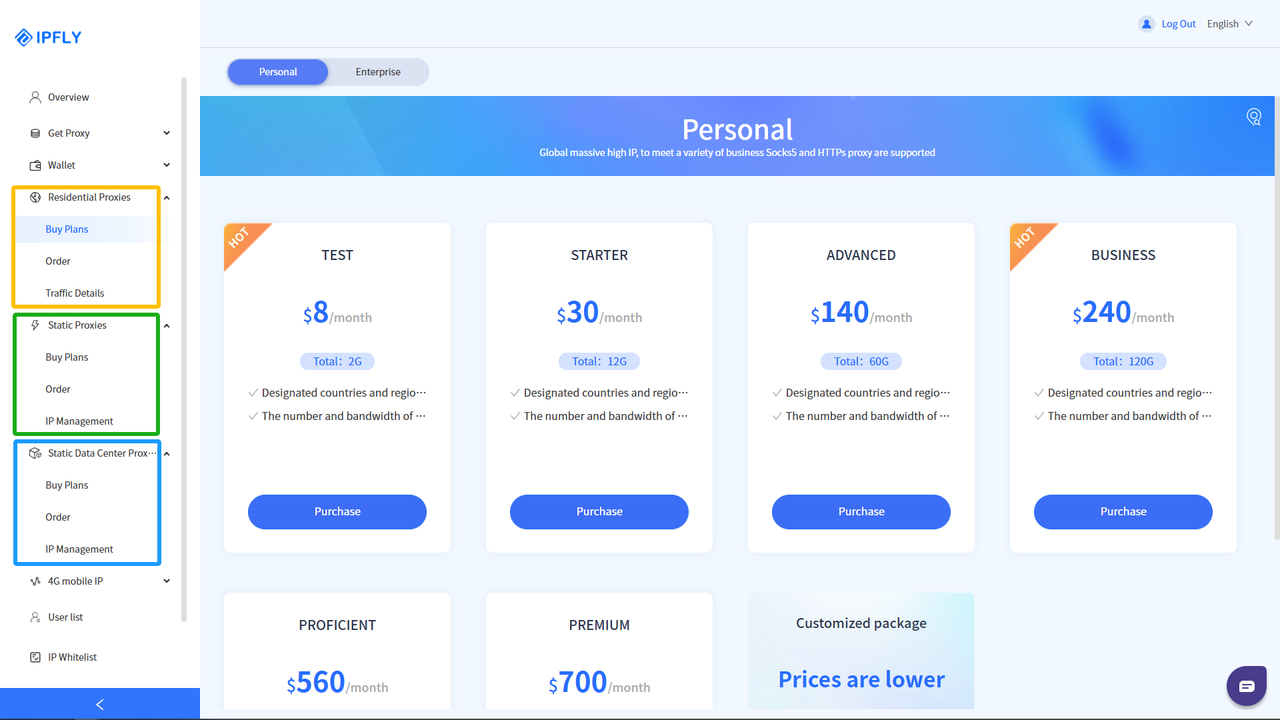
Step 2: Find and use the purchased IP node
After successfully completing the payment, you can find the purchased IP package service in the 'IP Management' of the purchased package;
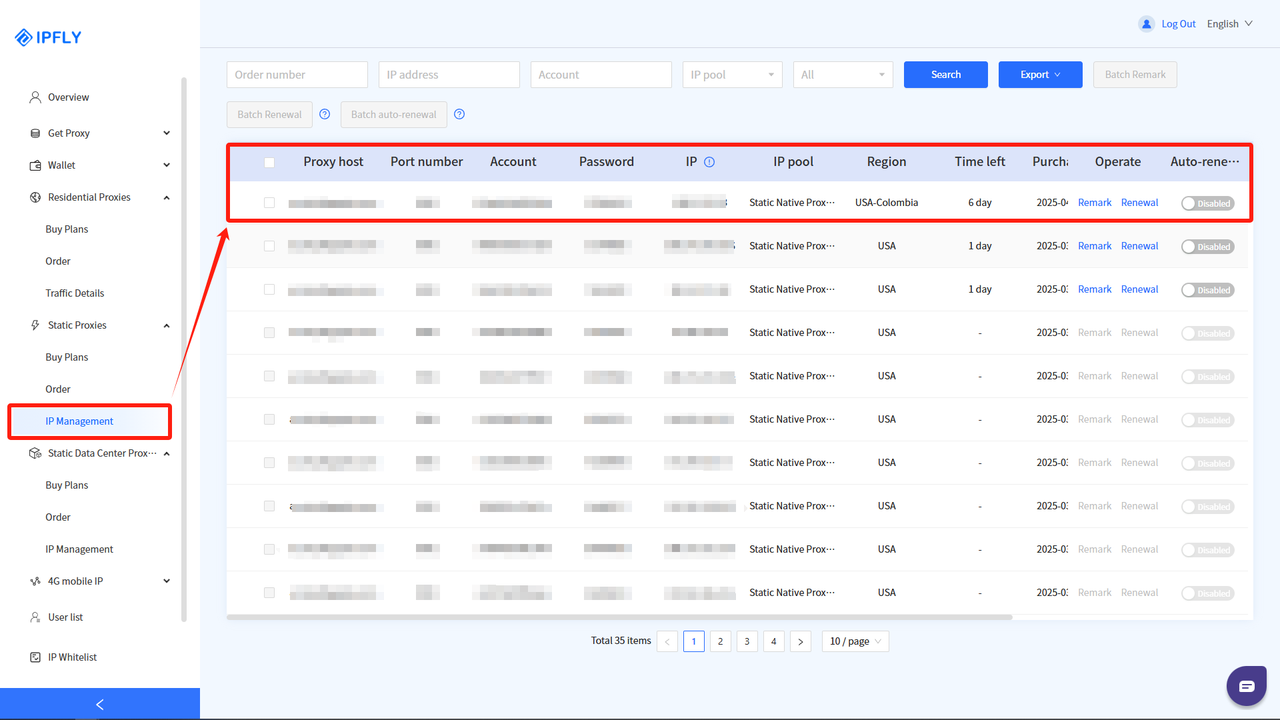
Step 3: Create a new fingerprint browser environment
Download and complete the registration of AdsPower browser, log in to the backend, and click 'New Profile';
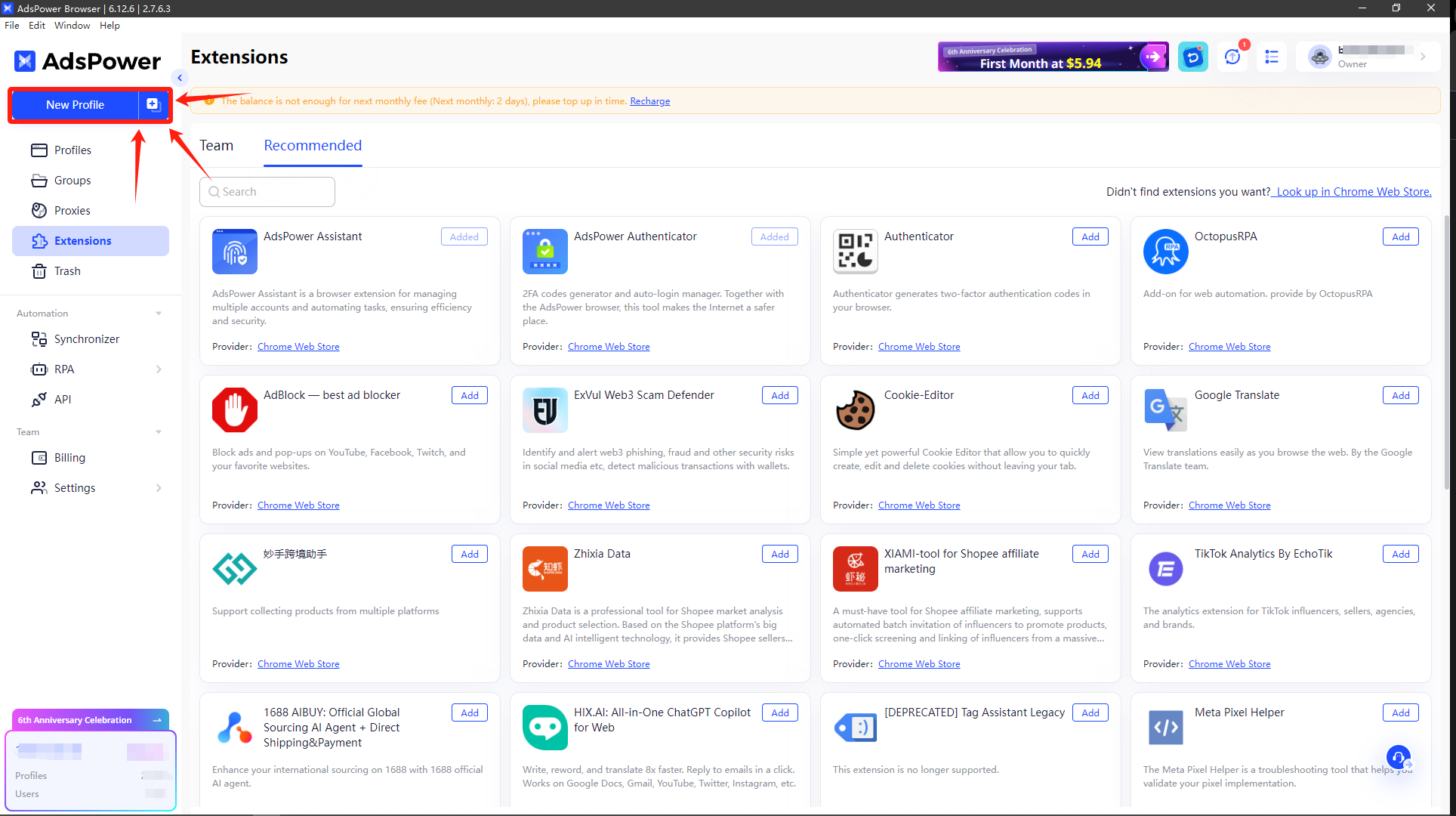
Step 4: Configure proxy parameters for proxy information
In the 'Proxy' - 'Proxy Type' category, select the proxy type: 'HTTP' / 'HTTPS' / 'Socks5'.
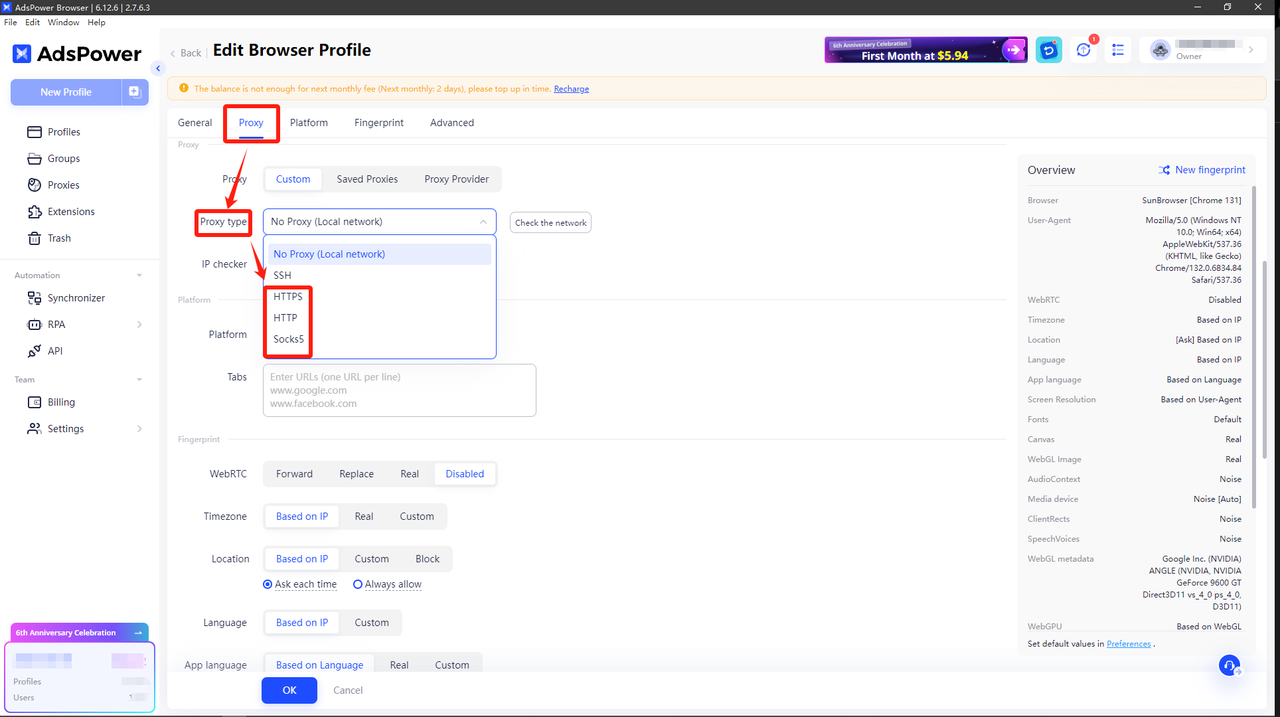
Step 5: Complete proxy configuration and verify/use proxy network environment
Make the following settings in 'Proxy Configuration':
「Host」:accel.ipflygates.com (fill in according to actual package)
「Post」:5001(to be filled in according to the actual package)
「Proxy Account」: Proxy Account
「Proxy password」:Proxy password
Check if the proxy is working properly by clicking 'Check'. If everything is normal, click 'OK'.
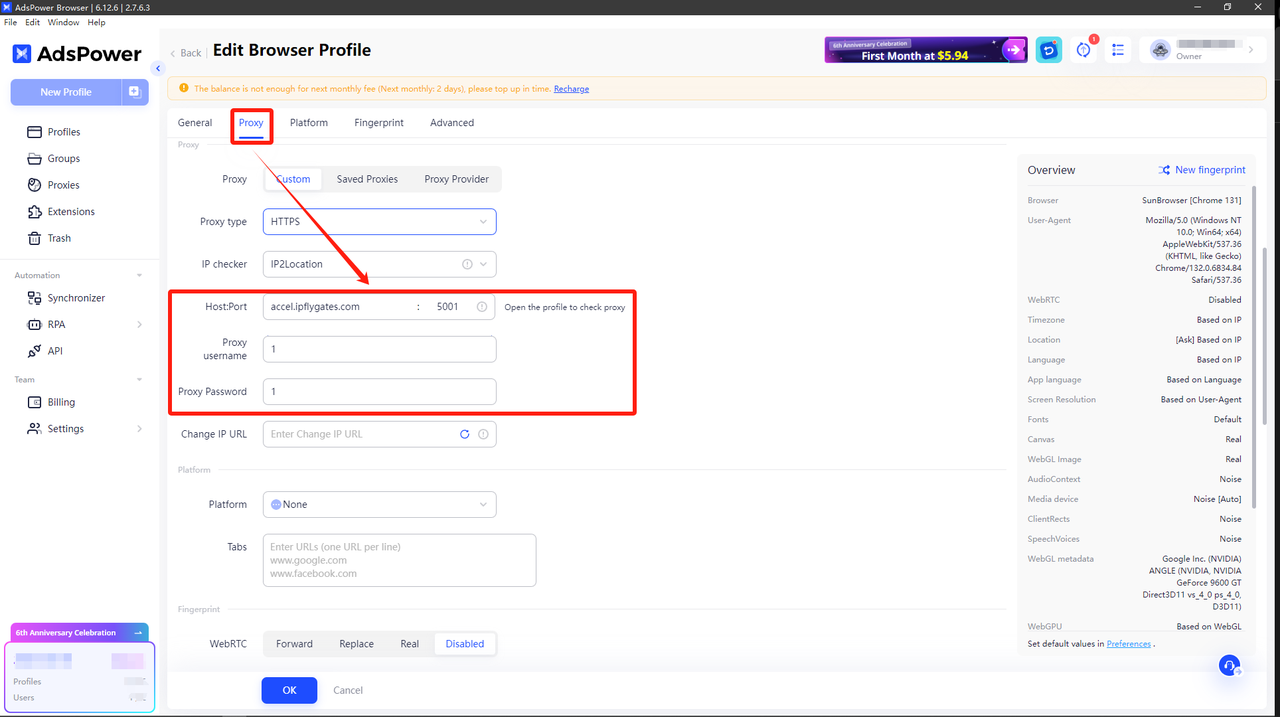
You can now launch the browser by clicking on 'Open' in 'Profile'.
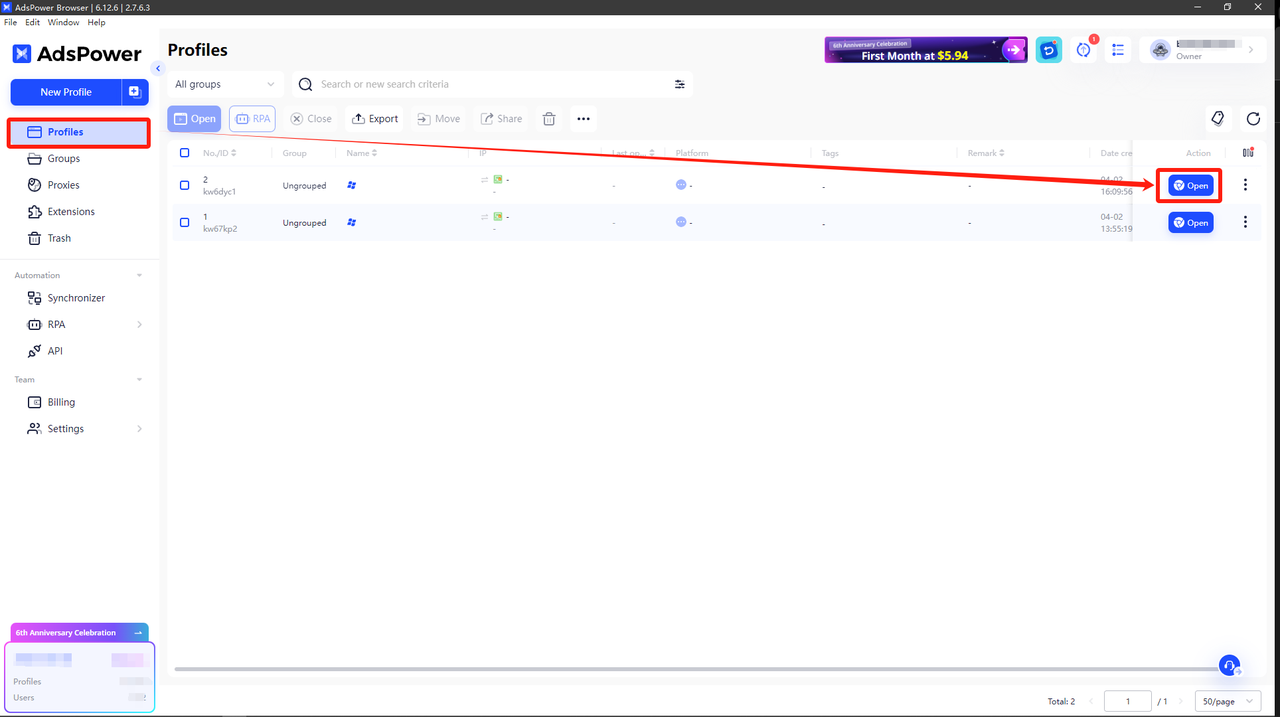
(Note: The above operations need to be carried out in an overseas environment)

